What to do if the Dolphin Pool Cleaner doesn't work

Dolphin Tips: some hints to follow for your Dolphin robot
If you are experiencing any problems with your Dolphin robot, don't worry! In this page, you'll find helpful tips to address common issues and make the most of your pool cleaner.
How to fix a Dolphin robotic pool cleaner that doesn’t complete its cleaning cycle?
-
Verify that the filters are not clogged or full.
-
Take a look at the impeller of the robot and make sure that there is no debris caught or above or below it.
-
Verify there is no debris or objects stuck in between the tracks and the robot's wheels.
-
If the power supply turns off when the robot stops, it's possible that the problem originates there. Disconnect the blue cable from the power supply and turn only the power supply on. If it turns on and stays on, it's possible that the problem is either with the blue cable or with the robot. Send your robot to our service center for repair it.
-
In case the power supply turns off while the blue cable is disconnected, then the power supply should be replaced.
How to untangle a twisted cable on your Maytronics Dolphin cleaner?
-
Remove the robot from the water.
-
Unplug the cable and lay it out along the pool.
-
Leave it for 3 hours in the sun.
Below is a video tutorial on how to untangle the cable:
How to fix floating issues with your robot?
If it seems like the robot is floating on top of the waterline and doesn't sink down to the bottom of the pool, here are two main reasons that could lead to that:
-
Verify the pool's chemicals balance, especially the salt balance. It's important to make sure that general chemicals in the water are always balanced.
-
It's possible that there are air trapped inside of the robot. Flip the robot upside down, have the suction openings point upwards and let the robot inside of the pool. It will slowly start to turn around and sink to the bottom of the pool.
How to start the cleaning cycle on your Maytronics Dolphin cleaner?
-
Verify that the power supply is connected to the outlet properly and that the blue cable is also connected to the power supply.
-
Turn on the power supply. In case the power supply turns off by itself within a few seconds, it's possible that the problem originates there. Disconnect the blue cable and turn only the power supply on. In case it turns on and stays on, the problem might be with the blue cable or robot itself. If the power supply doesn't stay on, it's necessary to replace it.
How to fix the pool cleaner's power supply unit when it does not turn on?
If you press the button on your Dolphin's power supply and it won't turn on, try the following tests:
-
Disconnect the blue cable from the power supply and wait 30 seconds. After that reconnect it and try turning it on again. In case it still doesn't turn on, disconnect just the blue cable from the power supply and try turning on only the power supply itself. In case it turns on and stays on, then it's possible that the problem originates at the blue cable or inside of the robot. In that case, send your robot to our service center for repair it.
How to clean the filter on your robot?
-
Take out the filters that you have inside of your robot and then depending on whether you have a bag filter or filter panels, simply take them out of the filter holder. Afterwards, as an initial cleaning, use your garden hose to take off any debris that you can. If you see that any bigger debris or sticky debris still remains on the filters, you can use a dishwasher to wash your filter panels. Please make sure to use the lowest temperature and shortest cycle available. As well as for the filter bag, feel free to use your washing machine also on the lowest temperature and shortest cycle available.
How to choose the right brush for your Dolphin robot?
Selecting the right brush for your Maytronics Dolphin robotic pool cleaner can significantly impact performance. There are three types of brushes that are able to be compliant with all of the pool coating types:
-
The first brush, the standard brush, is made out of PVC and is mostly fitting to PVC or liner pools.
-
The second brush, the Wonder brush, is made out of sponge and it's suitable with a very slippery pool such as ceramic pool.
-
The third brush, the combined one, has PVC and the sponge included in it. It's specific for a semi-slippery pool such as fiberglass pool.
How to prevent loose tracks on Dolphin cleaner?
Loose tracks can affect your Maytronics Dolphin’s ability to clean. If you seem to notice that the tracks of yor robot are either loose or even fall off, here two main reasons that coul lead to that:
-
It could be possible that the robot was left for too long inside of the water. Our recommendation is to take the robot out at least once a week to make sure that you properly rinse the robot itself and the filter.
-
It's possible that you have set the robot in for a cleaning cycle while you have performed a chemical shock.
How to fix sticking issues in your Dolphin?
Is your Dolphin getting stuck in the deeper parts of the pool? If your robot get stuck in the deepest side of the pool and is not able to climb up, here four main reasons:
-
The impeller could be clogged or blocked by debris. Make sure the impeller is well cleaned and there is no dirt stuck on or under it.
-
Make sure that the filters are not clogged or full and if they do seem to be that, simply clean them.
-
Since the robots are moving on the brushes along the floor, it's important to make sure that they are not worn off. It's also important to make sure that the brushes you are using are fitted to the pool coating type.
-
Check that the water values are stabilized as they can affect the movement of the robot, and make sure the water temperature is between 15°C and 35°C.
Your Dolphin doesn't move laterally on the waterline?
If your Dolphin does not move along the waterline, it may be that the handles are not set correctly.
Your robot's handles can be changed to adjust the speed at which it moves along the waterline. A lower speed results in a shorter path but a longer scrub time, while a higher speed allows it to travel a longer distance but with a shorter scrub time.
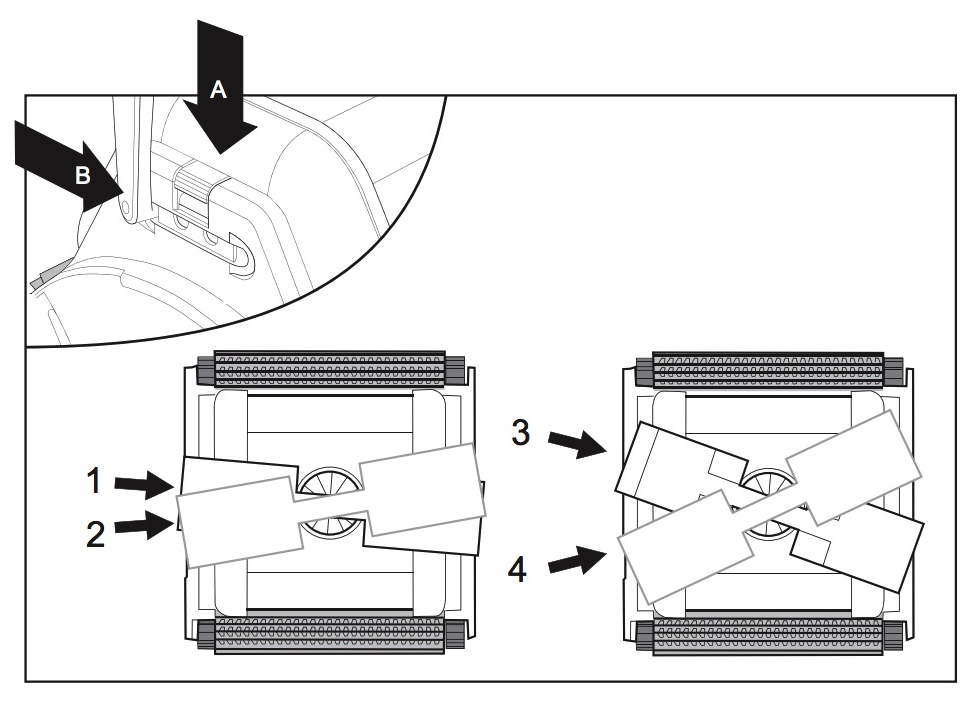
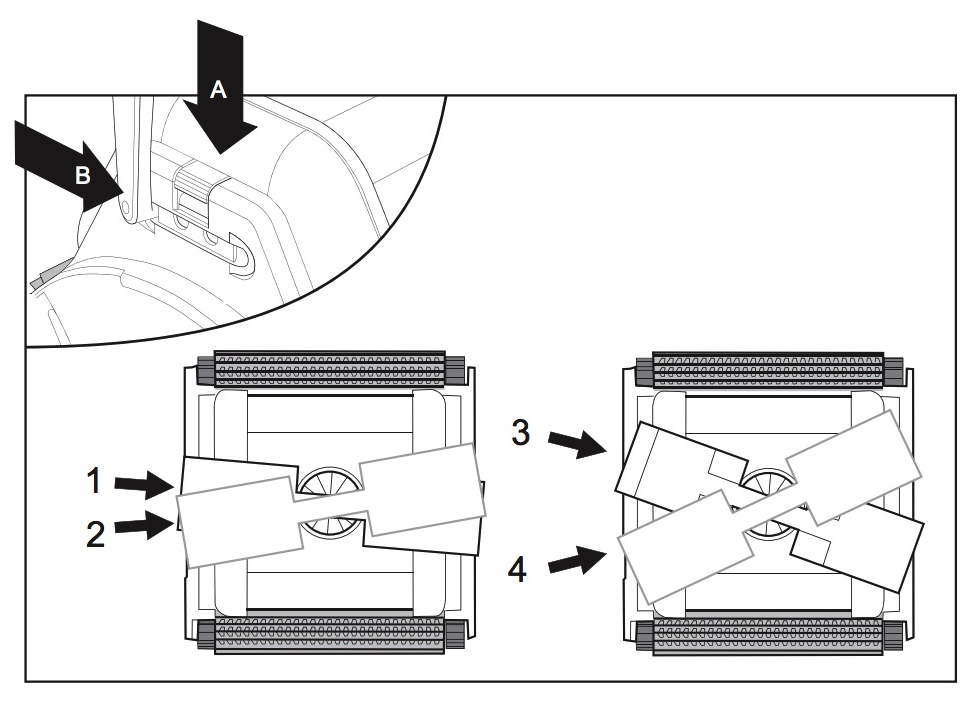
Position 1 and 2: slow lateral movement of the waterline
Position 3 and 4: fast lateral movement of the waterline
How to fix your robot if it doesn’t climb properly?
Is your Maytronics Dolphin robotic pool cleaner struggling to climb the pool walls? We suggest you follow this steps:
-
Check that the filters are not dirty or clogged. Even if they look clean, fine dirt may have gotten stuck between the filters.
-
Make sure the filter basket is properly installed and the filter panels are properly hooked to the stand.
-
Make sure there is no debris obstructing the impeller.
-
If the Dolphin still does not climb the walls, we suggest you try a 10-15 minute cycle without the filters. If without the filters the robot manages to climb, you may need to replace them.
-
Verify that the pool chemicals are within the recommended range. If the pH levels are too high or too low, this can affect the robot's climbing ability. In fact, it's possible that clear algae has formed on the walls, causing your robot to not have enough grip while climbing and to tend to slide downward. We recommend manually brushing the walls until the algae patina is removed.
-
Make sure the robot has enough cable to allow it to climb the wall, the cable can pull the robot back if there's not enough of it. To determine if you have the appropriate amount of cable in the pool, measure the length of cable that matches the longest dimension of your pool.
Does your pool robot fall off the top of the wall?
Sometimes, when the waterline is too close to the curb, the robot going up can bump into it and tip over.
In some models, it is also important to check that the handles and floats are positioned correctly.
Is my robot sensitive to cold or hot water?
The colder the water is, the less efficient the cleaning of the robot will be.
If the water is too hot or the values are not stabilized, there is a greater likelihood of algae growth, which may reduce the robot's grip.
What to do if your Dolphin does a wheelie?
Some of our robots are programmed to perform a wheelie to help with turning.
However, if the robot performs a wheelie while moving backwards or forwards, this may indicate a potential issue that requires our attention. Let's explore the possible causes and solutions:
-
Check the robot's filters to ensure they are not clogged.
-
If you notice debris trapped in the impeller, open it, remove the debris, and reassemble the impeller.
-
Verify that the blue cable has enough slack and is not exerting a pull on the robot, which can hinder its movement.
-
There may be an accumulation of excess air within the robot's system. To remedy this, it is advisable to flip the robot upside down before placing it in the pool, allowing any trapped air to escape.
-
It is imperative to ensure that the pool chemicals are properly balanced.
Does your Dolphin pool cleaner start and then stop immediately?
If your Dolphin robotic pool cleaner begins its cycle and stops shortly after, please follow these troubleshooting steps to attempt to resolve the issue:
-
Check that the impeller is well cleaned, sometimes debris gets stuck. If you can't get the dirt out with your hands, help yourself with a screwdriver to remove the screws and top cover. Pull back the cover to unlock it and clean the dirt stuck in the middle of the fan. Finally, reassemble the cover.
Below is a video tutorial on how to clean and disassemble the fan in your robot:
-
Next, check if there is anything stuck in the mechanics or the brushes. You need to turn the robot upside down and try rotating the brushes manually in both directions. You should feel slight resistance.
-
If you feel a “click” or more resistance, something is probably stuck. In this case, try removing the blockage.
After performing these checks, if your robot still does not move when you turn on the power supply, we suggest you send it to our service center and have it evaluated by our Maytronics certified technicians.
How to solve the connection problems between the robot and the Dolphin App?
There may be several reasons why your robot is not connecting to the app:
-
If the power supply is new or you have just replaced it, try unplugging the black power cord from the electrical outlet. Also disconnect the blue cable from the transformer and wait 30 seconds. Next, reconnect both cables and let the robot work inside the pool for 3 minutes. Turn off the power supply and repeat the steps listed above up to 5 times.
-
If you connected to the app previously and now can no longer connect, try checking that the network name has not been changed and that the phone is connected to the same network that the app is trying to connect to.
Try resetting the router and the transformer by disconnecting both from the electrical outlet for at least 30 seconds and then plugging them back in.
Try deleting and reinstalling the app, making sure you have consented to the “Allow while app is in use” pop-up notification.
Finally, make sure your Wi-Fi network is set to 2.4GHz and not 5GHz or dual-band -
If you are connected to the App and it keeps disconnecting, it is possible that the signal in your pool area is weak. Place the extender as close as possible to your home router. Alternatively, you can contact your Internet service provider to purchase an extender.
If you have found the problem and need to buy spare parts for your robot you can find them on our site, otherwise if you have not found the malfunction and want to send the robot to us for service, request a pick-up.



